i receive a query on how to make a sticky post *hi cik pia* let me share with u ols one of many ways to do
*sticky post*
step 1 - click Design tab
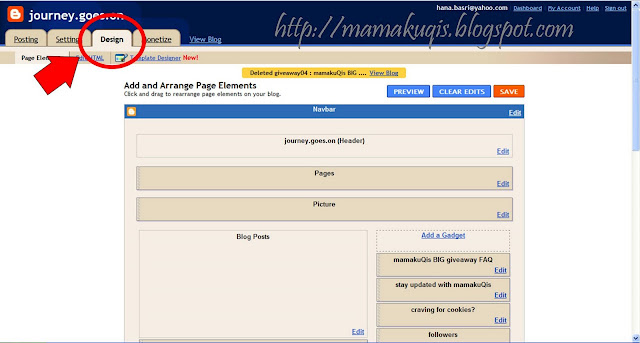
step 2 - click Add a Gadget at the side bar. this will pop-out. click Text
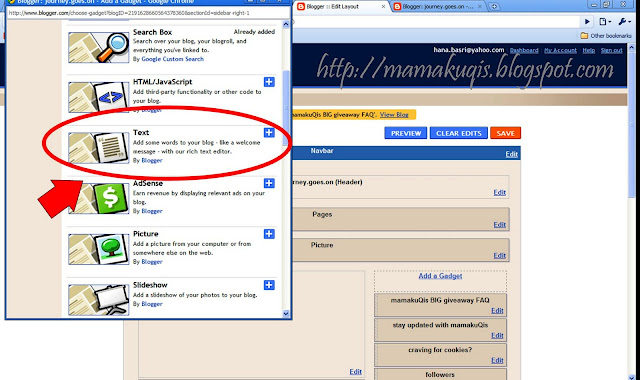
step 3 - write ur sticky post. you may include something like *sticky post* or *24hrs sticky post* etc.
then save

step 4 - your sticky post will appear at the side bar. drag & drop to the above of Blog Post
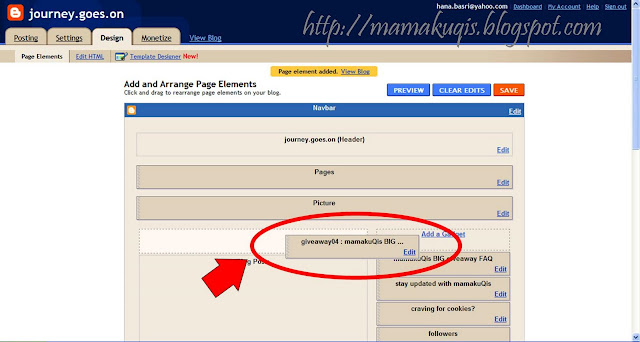
step 5 - sticky post is ready above your Blog Post. click save
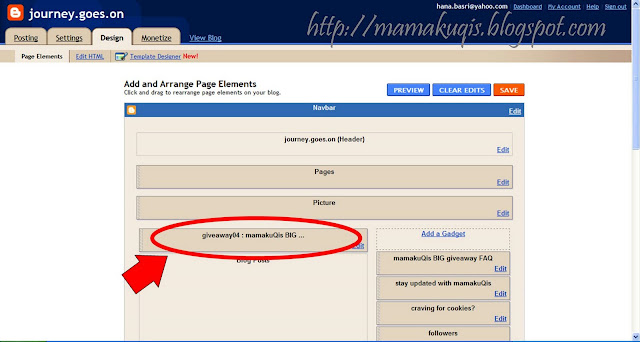
step 6 - tadaaa!!! see ur sticky post overthere? if you want to remove...
just go back to design tab, click your sticky post, then click remove and lastly save

easy bitsy very easy~~
No comments:
Post a Comment